Phone login to your Control Number
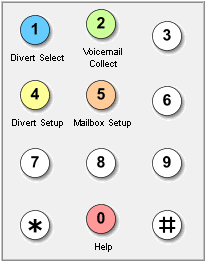 This Control Menu is where you can change how your dmVoice or dmFax number works, and also the place you go to collect your voicemail. The quick reference guide to the right shows the main control menu.
This Control Menu is where you can change how your dmVoice or dmFax number works, and also the place you go to collect your voicemail. The quick reference guide to the right shows the main control menu.
To access your control menu:
1 Dial your Control Number: 020 7060 2737 (or 020 7748 2222)
2 Enter your dmVoice/dmFax number and PIN followed by #
(Not sure about your PIN? Click here for instructions on how to set up or change your PIN details)
NB: We have had reports that some handsets don't work well with this system. If you can't login and believe you have the correct credentials, it may be worth trying again or trying with a different handset
Once you've logged in, the first option you will be presented with is the Main Number Control Menu as shown above left. Below is an overview of the entire Control Menu.
(NB: dmFax only has options 1 and 4)
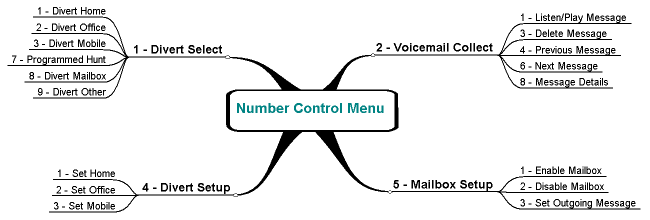
Change your divert settings over the phone
You can change the divert settings for your dmVoice or dmFax number over the phone.
Phone divert keys
-
Home - press 1 #
-
Office - press 2 #
-
Mobile - press 3 #
-
Program divert - press 7 #. See below for more information about this feature
-
Voicemail only - press 8
-
Other number - press 9 #. This allows you to program in a temporary divert
Program divert
With program divert, your dmVoice or dmFax service will try different diverts depending on the time of day. If you don't answer at the first divert, it will try your other diverts (if specified) in the order shown below.
| During office hours (Mon - Fri, 8:30-18:00) | At other times |
|---|---|
| Mobile, Office, Voicemail | Mobile, Home, Voicemail |
Using your control number to set dmConnect12 (and GenU numbers) voicemail OGM (out-going message)
Although most of these control features don't apply to dmConnect12 and dmSwitchboard12, there is one feature that is quite useful, and that is setting your OGM.
#3323 Make sure that you have set your PIN for this service
To set your OGM:
1 Dial your Control Number: 020 7060 2737 (or 020 7748 2222)
2 Enter your dmVoice/dmFax number and PIN followed by #
3 Key 5 followed by 3
4 Speak your new OGM terminate with a #.
5 Listen to the recording and press # to confirm.