Using dmConnect12 as an inbound number on your own VOIP PABX
Typically you might be using a system like Asterisk
1) Setup your pabx to accept calls from our network
Ensure that your PABX knows the IP addresses from which dmConnect12 traffic will originate (see below for IP addresses)
eg. sip.conf
2) Setup your firewall to allow traffic through
See IP addresses below
3) Setup your pabx dialplan to accept calls to the number
Ensure that SIP traffic arriving at your PABX is expected and is handled appropriately
eg. extensions.conf
4) Point your dmConnect12 number at your PABX
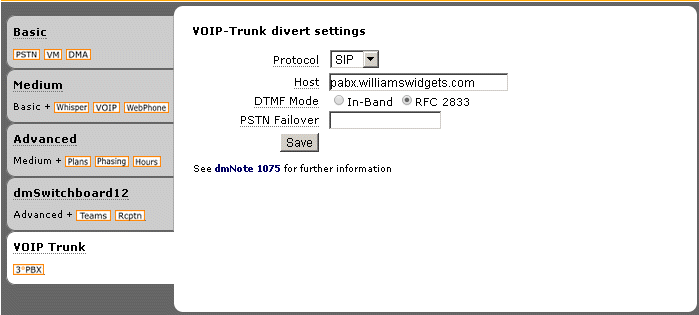
IP Addresses
[As of 19th June 2017] You should open up your VoIP server's firewall to all access from the following IP addresses, using SIP (UDP) on port 5060, RTP (UDP) on ports 16384-32767:
87.238.72.129
87.238.72.130
87.238.73.129
87.238.73.130
87.238.74.129
87.238.74.130
213.166.3.129
213.166.3.130
If you wish to use IAX, then add the following as well:
87.238.72.140
87.238.73.140
87.238.74.140
213.166.3.140
In addition, RTP traffic may originate from any of the IP addresses contained in the following subnets:
87.238.72.128/26
87.238.73.128/26
87.238.74.128/26
87.238.77.128/26
213.166.3.128/26
213.166.4.128/26
If you firewall UDP traffic on your network you must ensure the above subnets are permitted
Troubleshooting
Here are some values you can use to test if the number itself is working
SIP Testing Parameters
| Protocol | SIP |
| Host | voiptest.dmclub.net |
| DTMF | In-band |
dmConnect12 - inbound and outbound calls from your VOIP PABX
This can be done - you need to make your PABX behave as a user-agent. See #1080: Using dmConnect12/dmSwitchboard12 with FreePbx for an example of how to do this with FreePBX (the popular GUI front-end to Asterisk)