Objective
This dmNote describes a few simple tests that you should carry out once you have access to your WebPhone.
You should carry out these tests in order: they start with the lowest possible requirements and work up to fuller testing of your WebPhone.
You can carry out these tests at any time if you want to ensure that your WebPhone is still working properly. The tests themselves will not change your WebPhone's configuration.
Contents
Duration
Related Content
Theory
Pre-requisites
Step 1: Audio Setup
Step 2: Call the test music extensions
Step 3: Call the echo test extension
Step 4: Call your mobile phone
Step 5: Call your personal extension DDI
Step 6: Call your voicemail service
Step 7: Useful PSTN Test numbers
Duration
These tests should take you around five minutes to complete.
Related content
You may find the following dmNotes useful:
Introduction to the dmSwitchboard12 WebPhone
Using the WebPhone: How to Access the WebPhone
Using the WebPhone: Adding users
Using the WebPhone: Making and Receiving Calls
Theory
The WebPhone has three orange buttons located just below the main body. You can use these to test your WebPhone at any time.
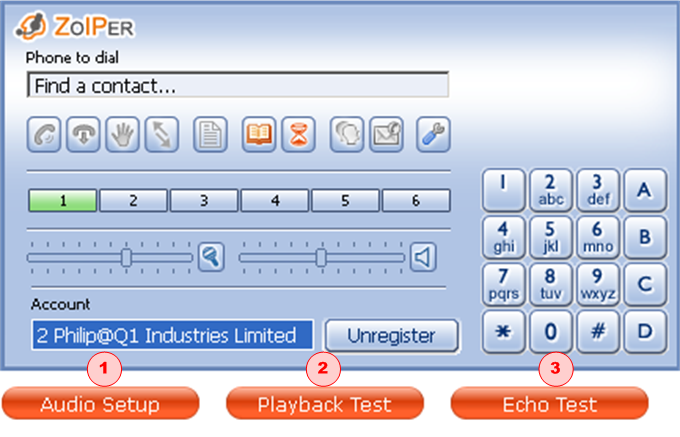
Click the first button (1) to test the Audio Setup - the speaker and the microphone. Click the Playback Test button (2) - you'll hear some music and use the Echo Test button (3) to hear your own voice palyed back to you with a slight delay.
It is important that you try the tests in the order that they are given here.
Pre-requisites
In order to carry out these tests, you need:
- Access to the WebPhone from your Clubhouse. If you cannot see the WebPhone icon in the WebPhone zone of your Clubhouse, it looks like this
 , read Using the dmSwitchboard12 WebPhone: Adding users for information on how to make the WebPhone available.
, read Using the dmSwitchboard12 WebPhone: Adding users for information on how to make the WebPhone available.
- A mobile phone
Step 1: Audio Setup
This test allows you to make sure that your microphone and speakers are working correctly.
a) Launch the WebPhone and click Audio Setup ((1), in the previous figure). The Zoiper Audio Wizard is displayed.
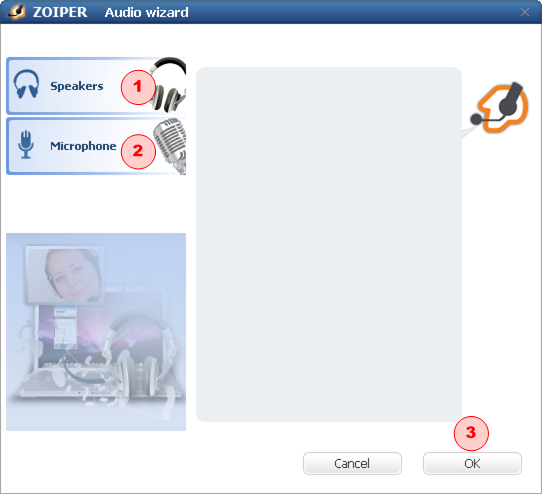
b) To test the speakers, click (1), and the Speaker test screen is displayed.
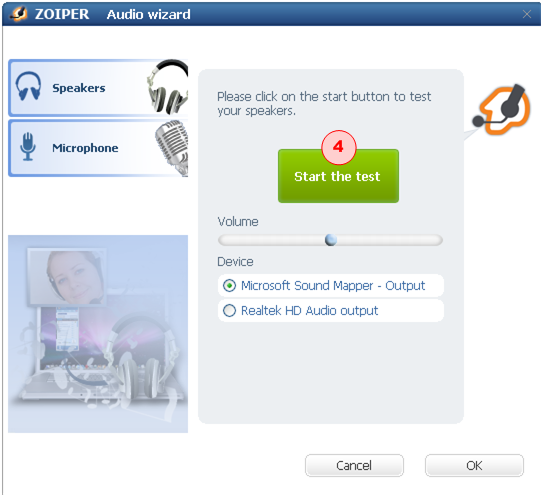
c) Click START THE TEST (4) and, if the speakers are working, you will hear the sound of a bell ringing. A message is displayed asking if you hear the sound. If you:
- Hear the bell, click YES to end the test
- Don't hear the bell, click NO and check your speakers' connections or try another set of speakers
d) Click Microphone (2) and the Microphone test screen is displayed.
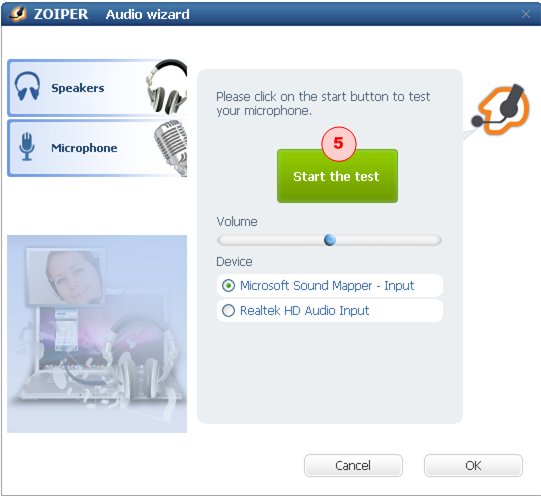
e) Click START THE TEST (5) and talk. A message is displayed asking if the volume marker moves. If:
- The Volume marker moves, your microphone is working. Click YES.
- The Volume marker does not move, click NO and check your microphone and connections
f) The test is complete, click OK and the Zoiper Audio Wizard is dismissed.
Step 2: Call the test music extension
Call the Test Music extension, this is the Playback Test. To do this, click the second orange button (2) beneath the webphone shown under Theory, above.
This will show that:
- You audio out works
- The sound path from the dmSwitchboard12 works
Step 3: Call the echo test extension
Call the Echo Test extension. To do this, click the third orange button (3) beneath the webphone shown under Theory, above.
When you are connected, speak and you will hear your words echoed back to you following a short delay.
This will show that:
- Your audio in is working
- The sound path from the dmSwitchboard12 works
- The link quality is acceptable in terms of dropout and latency
Step 4: Call your mobile phone
Call your mobile phone (ensuring that calls are not diverted to it).
This will show that:
- You can make calls to the PSTN (Public Switched Telephone Network)
- The Caller Line Identification (CLI) is working
Step 5: Call your personal extension DDI
Call your personal extension DDI (Direct Dial In) from your mobile phone.
This shows that:
- You can receive phone calls from the PSTN
Step 6: Call your voicemail service
Call your voicemail service. To do this dial 901.
This will show that:
- Your voicemail service is working
Step 7: Useful PSTN test numbers
+44-1803-898-205 two minutes of a man telling a story
+44-1803-898-206 two minutes of a woman telling you to wait
These numbers are useful if you want to to test the various call facilities on the WebPhone as you need real external numbers to test these features fully.
Note that these are ordinary phone numbers and that you are charged for calling them.