Setting up your OGM for Cn12 and SB12
This will enable you to setup your OGM (outgoing message) for dmConnect12 and dmSwitchboard12
The reason why these instructions are merged, as that each dmConnect12 actually has a tiny bit of a switchboard in it (personal extension x301)
You will be able to upload your OGM, or on some computers and browsers, actually record the OGM from your browser.
How to get to the control
dmConnect12
my.dmclub.net > Service Controls > [!!your dmConnect12 number]
(your dmConnect12 control will come up in another browser tab)
[Divert tab]
!! you must be in Basic, Medium or Advanced Mode for this to work
[Advanced] > [Click to select...]
(you will now have the Personal Switchboard tab open in a new browser tab)
[general Tab]
(you are now ready to follow the general instructions, remember to use x301)
(you are now looking at the General tab of the dmSwitchboard12 system)
dmSwitchboard12
my.dmclub.net > Service Controls > [!!your dmSwitchboard12]
(your dmSwitchboard12 control will come up in another browser tab)
[General Tab]
Rob 2016-05-06: These instructions will be added on later on.
(you are now looking at the General tab of the dmSwitchboard12 system)
to upload an OGM
(you are now looking at the General tab of the dmSwitchboard12 system)
You must have an OGM on your computer, at a know location.
If your computer does not have a recording facility, an easy way to do this is to send yourself a Voicemail, and you can then save the Voicemail that you sent yourself onto your computer then use that file.
Extension > !! Select the extension you are recording the OGM for (with dmConnect12 in basic mode, it will be x301)
WavFile > [ChooseFile] > !!Choose the file you will upload
[Upload file as OGM]
To record an OGM
Extension > !! Select the extension you are recording the OGM for (with dmConnect12 in basic mode, it will be x301)
[Record OGM in Browser]
After you have done this you must save your diverts/plan depending on which product you are using.
Voicemail OGM file formats
You can upload a .WAV file of your OGM using this facility. It must be in a particular format:
- 8kHz 8 bit PCM A-Law Mono
To get a file into that format, you can use various tools (eg. Audacity, Goldwave, etc) or an online converter such as that found at http://audio.online-convert.com/convert-to-wav. If using this one, the optional settings are:
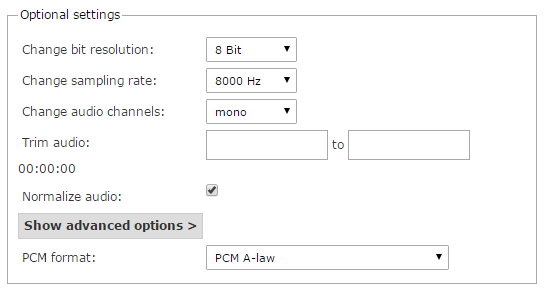
Help and FAQ
This is a new note, so please email support with detailed questions so that we can improve it.
SB12 OGM