Introduction to Personal Extensions in the dmSwitchboard12
Each Personal Extension is an ‘end point' for the dmSwitchboard12. To reach an individual within your business, calls to your dmSwitchboard12 need to be routed to a Personal Extension, which in turn is connected to
- An existing PSTN (mobile or land line) phone
- The dmSwitchboard12's inbuilt WebPhone
- A VoIP handset
Each individual within your business, whom you want to make or receive calls using the dmSwitchboard12, requires a personal extension.
What does it do
Each Personal Extension can:
- Receive calls
- Be routed via a Team Extension
- Be routed from a Reception Extension
- Make calls
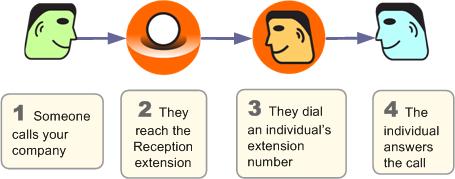
When someone calls your company (1), they are greeted by Reception (2). Following Reception's automated prompts, they dial the extension number of the person they wish to speak to (3) and are put through (4).
FAQ
How many Personal extensions can I have?
You can have up to 499 Personal extensions with each dmSwitchboard12 and three are included, free, with each dmSwitchboard12. The dmSwitchboard12 can handle up to 700 calls simultaneously. Additional Personal Extensions can be added for £4 + VAT per month each.
Do I need a separate Personal Extension to take calls in my home office?
No, just set up the number under the People tab in the Plan editor. Remember that you can connect the dmSwitchboard12 to a PSTN phone, a VoIP phone or use its inbuilt WebPhone.
I don't want managers to answer Team calls unless no one else is available
This is not a problem. Using the Advanced Options available in the People tab of the Plan Editor, you can phase individual phones to ring only if a call has gone unanswered for a set time (between 5 and thirty seconds). In this way, your managers' phones will only ring if none of their team picks up the call.
What if someone is out of the office?
Using the Plan Editor, you are able to specify what happens to a call if it rings more than a set number of times.
Unanswered calls can be directed to:
- Hang up
- Divert to voicemail
- Divert to dmAnswers
Some of my staff work nightshifts, can the dmSwitchboard12 cope with this?
Using the Advanced Options facility within the People tab of the Plan Editor, you can set individual operating times for each member of staff. These times can be different to the general opening hours that you set for the Company as a whole.
Although callers to Reception will be be told that the office is closed, they will still be able to contact the nightworkers provided that they dial the Teams', or Team members', DDI numbers.
Advanced Options
If you want to have control over when this extension is open, what happens when it's closed and what happens if there is no answer, then you'll need to use the Advanced Options.
You can also configure announcements played to the caller before and while the call is being put through (especially useful when there may be a delay answering)
See dmNote on Advanced Options for Personal Extensions
Related content
Extensions Overview
Reception Extensions
Team Extensions
Utility Extensions
Creating and editing your dmSwitchboard12 plan