Web Prompt Studio: Professional sounding audio made easy
The Web Prompt Studio allows you to manage and produce your dmConnect12 and dmSwitchboard12 Prompts and Voicemail OGM (Outgoing Messages).
How do I use the Web Prompt Studio?
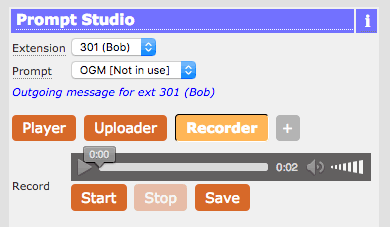 The Web Prompt Studio is available from your service's control panel, in the General Tab. You can record, review, save and activate an OGM in less than 60 seconds. It even works on your iPhone (using a very clever trick!)
The Web Prompt Studio is available from your service's control panel, in the General Tab. You can record, review, save and activate an OGM in less than 60 seconds. It even works on your iPhone (using a very clever trick!)
General introduction and working with Voicemail OGM:
#1251 GenU General: Web Prompt Studio - Getting started
Setting Prompts, advanced management, Prompts manifests, .zip download prompt set:
#1252 GenU General: Web Prompt Studio - Advanced
Why it is special and why we created it
We wanted to create the easiest Prompt Studio in the world, in terms of simplicity of use, and also making it run from the web.
We wanted it to even run on IOS browsers (even though they do not have audio upload - so we used the video upload, and stripped out the audio).
We designed it to be simple for people who just want to set the VoiceMail OGM, but powerful enough for Technical Managers and their Professional Voice-Over artists, who want to run many versions of switchboard plans.
Web Prompt Studio makes managing your OGM and audio easy, even on your mobile phone
Compatible with: Windows 7-10 all browsers, OSX all browsers, Android all browsers, IOS all browsers, Windows Mobile - not yet certified.
Recorder: allows you to record the prompt from your browser
Uploader: upload a .wav audio file
Player: listen to your prompt
Revert: deletes your recorded prompt, and replaces with the original "Robot" prompt
Manifest: lists all the prompts, allows you to play them from the web, indicates if they are "Robot" or "Human"
.zip download: allows you to down load a .zip of all your prompts, and a manifest, so that you have a safe copy of your work if you need to revert
Activate: sets the prompts to be used (active)
Benefits of using Web Prompt Studio
Easily create a really professional sounding service, very easily.
FAQ
How do I back up my prompts?
Download the .zip, store in a safe place, with some notes on which version of the prompts are in them
How do I restore my prompts?
Either: extract individual prompts from the .zip file and upload them
Or: if you have a lot of prompts and want them all restored email support enclosing the .zip, and ask them nicely to upload them for you.