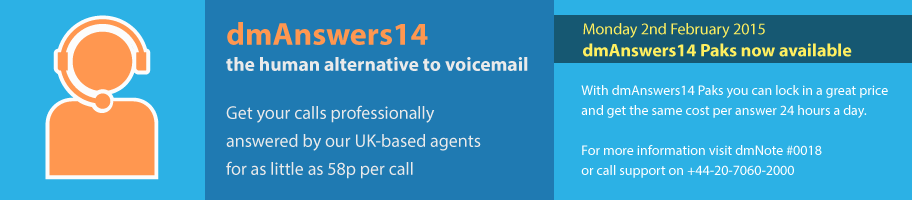
dmAnswers Notifications
This note is designed to explain the meaning of the various Email and SMS notifications sent by the dmAnswers14 service, both MessageDesk and FrontDesk*
*Currently available in Beta only, contact support for details if you are interested in this feature.
For details on how to set up notification preferences, please see the relevant note:
#1122:Setting up dmAnswers14 MessageDesk on dmConnect12
#1124 Setting up dmAnswers14 FrontDesk on dmConnect12
Email Notification
Here is an example dmAnswers FrontDesk notification email. This will also (unless option deactivated) include a .wav attachment of the call recording.
Note: if Agent Handling Mode "express" is selected, the majority of these fields will be blank - you can listen to the call recording instead (see #1167 Agent Handling Mode feature note)
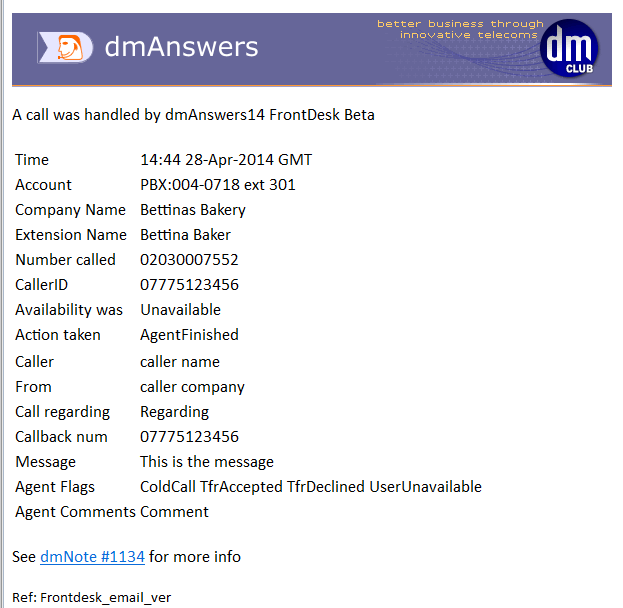
Explanation of data fields:
| Data Field Name | Explanation |
|---|---|
| Time | When (British local time) was the message received |
| Account | The service account and extension that the call came to |
| Company Name | The name of the company that owns this account |
| Extension Name | The name of the extension called |
| Number called | The number that the caller dialled (for a dmSwitchboard, this could be a reception, team or personal extension DDI) |
| CallerID | The callerID of the caller |
| Availability was | The availability of the user according to their dmConsole setting at the time of the call |
| Action taken |
What happened to the call * AgentFinished - The agent was able to complete the call according to instructions * Caller hung up - The caller hung up before the call could be completed |
| Caller | The name of the caller |
| From | The caller's company name |
| Call regarding | The subject of the call |
| Callback num | The number the caller can be reached on (not always the same as CallerID) |
| Message | Any message left by the caller |
| Agent Flags |
Any of the following, depending on what happened in the call: * ColdCall (It was considered to be an unsolicited sales call) * Tfrd to xNNN (The call was transferred to someone on an extension) * Tfr declined (A transfer was attempted, but the user declined to take the call) * User unavailable (A transfer was attempted, but the user didn't answer) |
| Agent Comments | Any comments put in by the agent who took the call regarding instructions or other observations on the call |
SMS Notification
SMS Notification is provided to make you aware of potentially important calls as soon as possible (probably quicker than email). As there are costs associated with SMS, the system will only send you notification by SMS if:
- The caller left a message (and they weren't classed as a COLD CALL)
or
- The dmAnswers14 agent was unable to complete an attended transfer of the call to you (either you didn't answer, or you declined to take the call)
Here is an example dmAnswers FrontDesk notification SMS (the same example as the email above). Obviously the data is cut down a bit due to the smaller size limit on text messages.
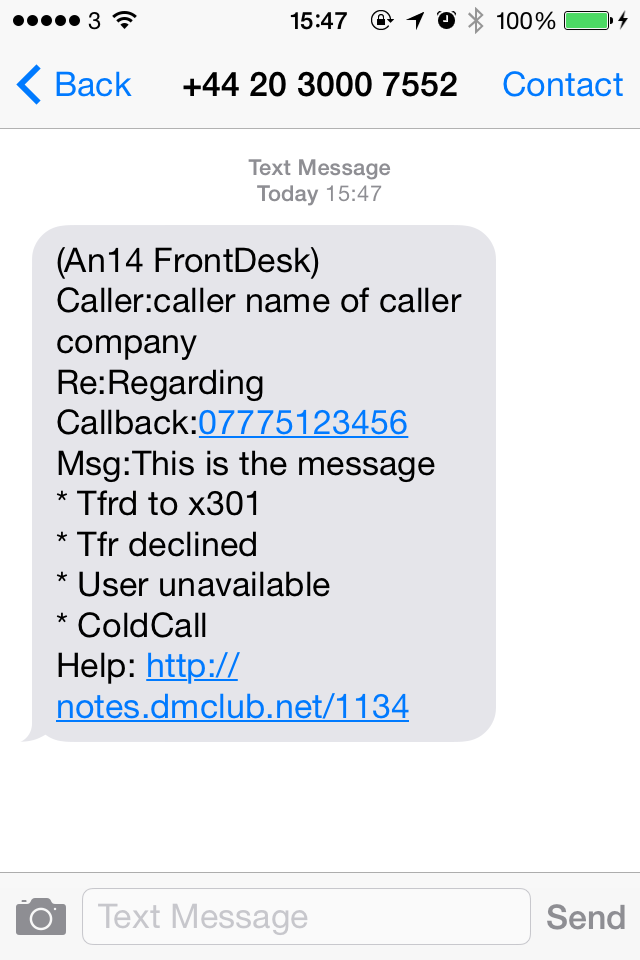
Explanation of data fields:
| Data Field Name | Explanation |
|---|---|
| (Sender) |
The number that the caller dialled is used as the sender of the SMS message |
| An14FD |
Indicates that this is a notification from the dmAnswers14 FrontDesk service |
| An14MD |
Indicates that this is a notification from the dmAnswers14 MessageDesk service |
| CALLER | Name and company of caller |
| RE | What the call was regarding |
| CALLBACK |
The number you should call back on TIP: If this is blank, it may be that you can find the actual Caller-ID in the email notification |
| MSG | The message left |
| CLI |
The CallerID of the caller TIP: Can be useful if they don't leave a CALLBACK number |
| (Time) |
The time (British Local Time) at which the agent logged the call. If the message is long, then the time is omitted (in most cases, it will be just a few seconds before your phone received the SMS) |